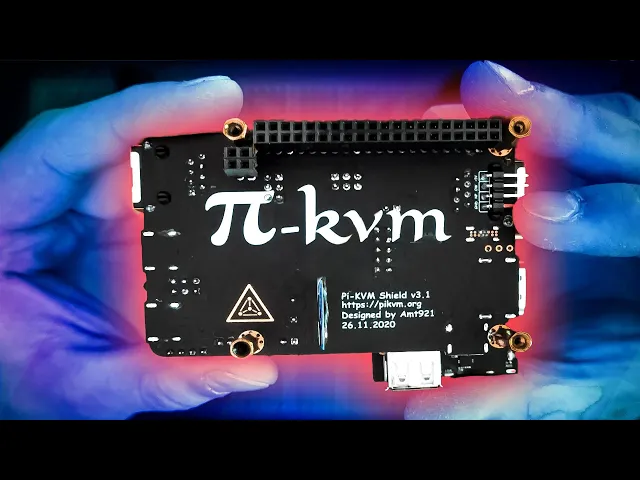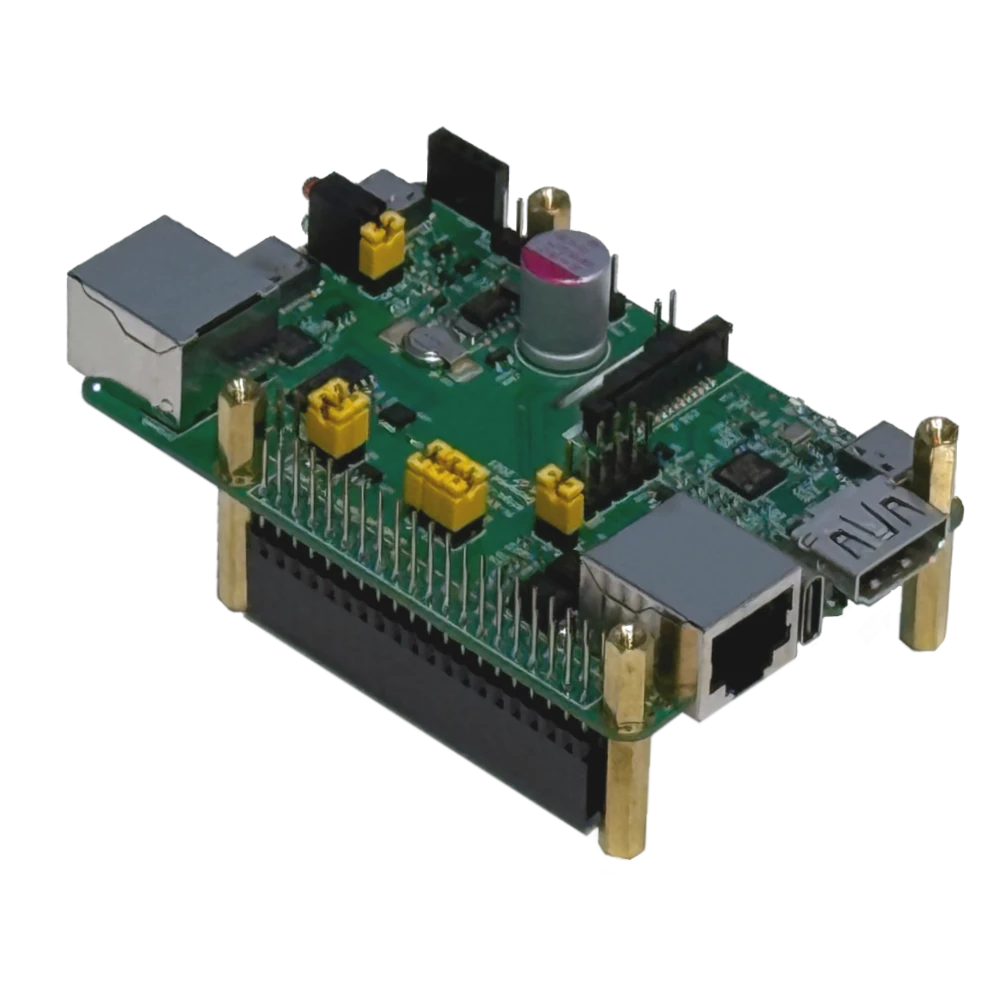Controlany computerremotely
PiKVM® is a feature-rich, industrial grade, Open-Source KVM over IP

Key features

1920x1200 @ 60Hz video

Two-way audio

Proven lowest latency

No software installation

Pure HTML5 web interface

Flawless on any network

Access BIOS, reinstall the OS

Emulate bootable media

Power on/off, reboot
Tech part
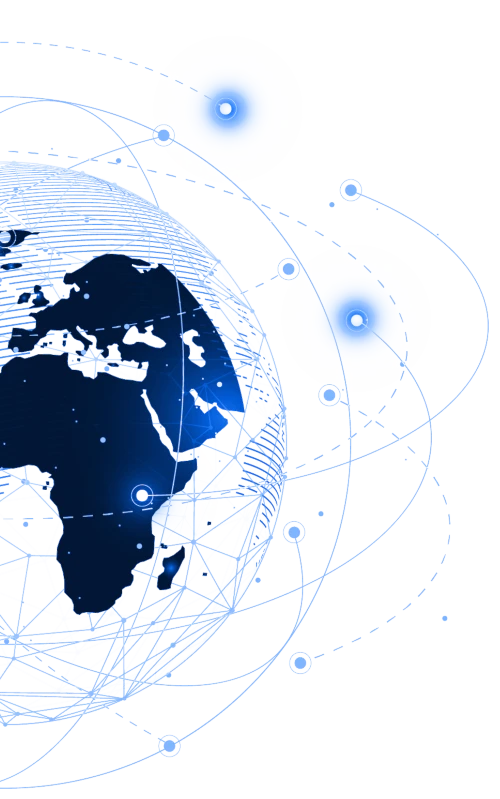
Ethernet, Wi-Fi, LTE
PiKVM can be connected to several networks simultaneously to ensure guaranteed remote access. PiKVM V4 Plus supports the installation of an internal LTE modem for greater reliability.

Multiport scalabilty
With our modular PiKVM Switch, up to 20 hosts can be connected to a single PiKVM. It also offers independent power management for each host. Flexibly increase infrastructure without updating the entire KVM fleet.

Security and encryption
Enable extra layer of security with a native support of one-time passwords. And thanks to encryption, your session will be completely safe.

Two-way audio
Capturing HDMI audio and emulating a USB microphone allows you to work with remote voice applications or emotionally prove to the remote server why it is wrong.

HDMI pass-through
PiKVM V4 Plus does not require a separate HDMI output on the host and can be connected in the gap between the display and the system. Up to 1920x1200@60Hz is supported

Industrial grade and certification
Robust hardware design and large margin of reliability. Assembled from the high-quality American and Japanese chips. CE certified.

Advanded USB support
Bootable CD, DVD and Flash drive emulation. Ethernet, Serial, Audio, absolute and relative mouse. Dynamic configuration changing without reboot. Remote physical reconnection with USB breaker.


Open Source
Use the power of open source and the knowledge of the largest KVM community to customize PiKVM for your needs.

API and integration
A comprehensive API can be used for automate and manage PiKVM fleet. NFS and Samba support for the shared media storage. The fleet can be configured to use a common authorization service.
Our clients






What others say